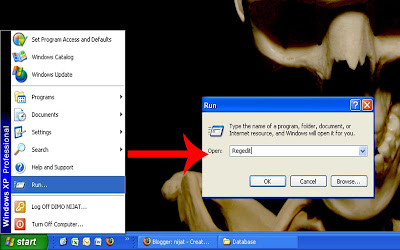
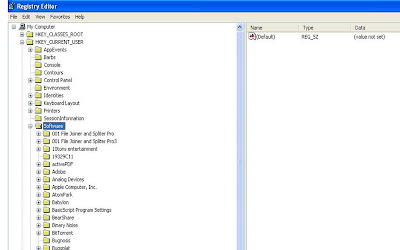
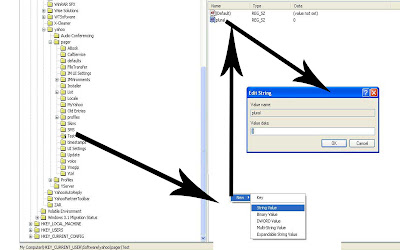
Salam
I am going to explain how to make your multi yahoo messenger step by step
I am going to explain how to make your multi yahoo messenger step by step
- click on start menu and then click run
- Type Regedit in run command
- Expand HKEY_CURRENT_USER
- Expand Software
- Expand Yahoo
- Expand Pager
- And then click on test folder
- right click and New:>string value (Create new string value in test).
- rename created string value to PLURAL and modify the value to 0 (zero)
If you the pictures are not clear right click on every picture and save it in to your computer . open it in your picture viewer and then zoom it.
(3 pictures in total)
If you have any question feel free to contact Me,
Maihan Nijat
Email: maihannijat@gmail.com
Chat: maihan.nijat@yahoo.com
maihannijat@hotmail.com
Mobile# +93700600708
+93786182076
(3 pictures in total)
If you have any question feel free to contact Me,
Maihan Nijat
Email: maihannijat@gmail.com
Chat: maihan.nijat@yahoo.com
maihannijat@hotmail.com
Mobile# +93700600708
+93786182076

No comments:
Post a Comment